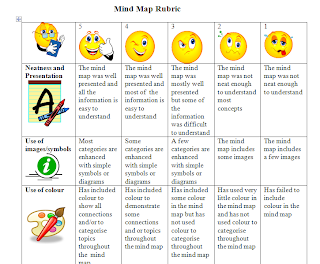Starting last semester I provided all EDM310 students with a link to Amazon Student where they could join Amazon Student for 6 months and get free shipping and a lot of other benefits. Eight students clicked on the link and joined Amazon Student. I doubled the $ 80 Amazon credited me and have just sent checks to the University of South Alabama totaling $ 160. The University will also double these amounts. As a result of the 8 students joining Amazon Student (it is FREE), $ 320 has been added to EDM310 scholarship accounts. Half goes to the John Hadley Strange Scholarship Fund which provides scholarships to students having completed EDM310 and half goes to the William Chamberlain Fund which provides prize monies to EDM310 students.
Are you a student? Do you want to try Amazon Student free for 6 months? Just click on Amazon Student. Your free trial, when you use this link, will result in a $ 40 increase in EDM310 scholarship and prize funds.
Monday, December 16, 2013
Tuesday, December 10, 2013
Saturday, December 7, 2013
Thursday, December 5, 2013
Final Questionnaire Has Been Sent

I have just sent the Final Questionnaire to all students at their Gmail addresses.
If you did not get the email or have questions, CALL ME or the EDM310 Help line.
Questionnaires must be completed by Midnight Sunday December 15, 2013. The questionnaire (and your video reflection) constitute your final examination in EDM310. You must complete both.
Friday, November 29, 2013
Foliotek Instructions

1. You must have registered for Foliotek unless you are exempt. The following are exempt from using Foliotek: a) those seeking only recertification or license renewal; 2) students who are not seeking candidacy status; students who are not Education majors. Foliotek costs $ 35 for one year. NOTE: Several students who are in their first semester at USA report they are not being charged for Foliotek. If this happens to you - just smile. At least for the time being. Your smile may not last long, however. They usually bill you later.
To register and pay for Foliotek follow these instructions:
a. When using Foliotek use Chrome or Explorer browsers ONLY.
b.Go to the USA Online Login page.
b. Login. Your User ID is your J number. Your password is the last 4 digits of your social security number.
c. Click on Sakai. Then click on a class which requires the use of Foliotek. Then click Foliotek in the left column. If you have not established a Foliotek account, do so. You will have to pay by credit card. After all information has been entered you will have to Accept the Foliotek rules, etc.
2. Once you have registered and paid for Foliotek and Accepted the Foliotek rules, etc. you will be able to post to Foliotek.
Think of Foliotek as a storage device in the sky where you will store evidence of your accomplishments in the College of Education. Every course you take in the COE has state established standards which you must meet. You must store the evidence used to determine whether or not you have met these standards in Foliotek where anyone desiring to can see that evidence. Your instructors will provide detailed instructions of what evidence must be submitted for what standards. You then place electronic copies of that evidence in Foliotek.
In EDM310 all of your evidence for all of the standards associated with EDM310 is in your blog and the EDM310 Class Blog. Therefore your blog and the Class Blog are what "go" into Foliotek. Since your evidence consists entirely of blogs we only have to provide Foliotek with links - links to your blog and the Class Blog. Therefore completing the Foliotek requirements for EDM310 is quick and easy.
You will need:
1. A list of the standards associated with EDM310. They are:
Literacy: Oral and Written Communications (3)(c) 1.(iii)
Literacy: Technology (3)(c) 4.(i)
Literacy: Technology (3)(c) 4.(ii)
Literacy: Technology (3)(c) 4.(vi)
Professionalism: Ethics (5)(c) 5.(ii)
Professionalism: Ethics (5)(c) 5.(iv)
For Elementary Majors ONLY: General Special Education: 290-3-3-.34 (2)(g)2.(iii)
Note that the standards are grouped into Literacy, Professionalism and Teaching K-6(for General Special Education). (There are other groups.) Also note that there is one small letter i (or two or three of them) at the end of the numbering system. These are VERY IMPORTANT. Be sure you pay attention to them!
2. You will need the URL to your blog and the URL for the Class Blog ( http://edm310.blogspot.com )
3. Then follow the instructions in Foliotek Instructions.
4. After you have completed Foliotek, your entries must be checked in person by one of the EDM310 staff members. This is an ABSOLUTE requirement and it must be done in class before 4 pm Thursday December 5, 2013. If one of us does not sign off on your Foliotek entries in person you will get an I in the course. And if you do not complete Foliotek (which is a GREAT hassle for you and an even greater hassle for Dr. Strange) no later than Friday January 31, 2013 your I will become an F no matter what you would have gotten in the course.
Tuesday, November 26, 2013
Lab Hours Thanksgiving Week
We have extended Lab Hours this week since the Final Projects are due at the start of class next week.
Sunday, November 24, 2013
Creating a Movie for an iBook from YouTube
If you are creating an iBook and do not have the original movie files you can create a widget in order to use your YouTube videos in your iBook. To create a widget you need to create a free account through bookry.com. After creating an account you will create a book that you are writing within the Bookshelf tab. After creating your book then add a widget. For every YouTube video you would like to use you need to create a new widget on Bookry. Once you have created your widget you will need to save and then click download. After the widget has been downloaded you can just drag and drop these widgets into your iBook. All you need to create the widgets is the URL for the YouTube video.
Lindsey Estes
Lindsey Estes
Tuesday, November 12, 2013
Time Extended
I have changed the due date of the SMARTboard Part B (Project #12) Due Date to November 24. This extension has been made because I changed the Mandatory Class dates.
Monday, November 11, 2013
Dr. Strange Visits Mrs. Yollis' Class
On Friday November 1, 2013 I had the great pleasure of visiting the famous 3rd Grade Class of Mrs. Yollis. Mrs. Yollis is famous in EDM310 (and around the world). Her Class Blog won the Edublog Best Class Blog Award in 2012 and 2011. She inspired the post How's Your A? Some of You Will Not Make It Through the 3rd Grade!
The students interviewed me, asking excellent questions. They then demonstrated how they blogged using their Macs and iPads, how they typed (a lot faster than I do!), how they worked together in teams, how they captured and edited video, how they animated posts and drawings on their iPads. I wish all of you could have visited the class. It was exciting to see the learning that was taking place! And I was excited to finally meet the wonderful Mrs. Yollis and her students!
Mrs. Yollis' Students Interview Dr. Strange
Selecting Images for a Blog
Blogging
Mrs. Yollis Demonstrating
The students interviewed me, asking excellent questions. They then demonstrated how they blogged using their Macs and iPads, how they typed (a lot faster than I do!), how they worked together in teams, how they captured and edited video, how they animated posts and drawings on their iPads. I wish all of you could have visited the class. It was exciting to see the learning that was taking place! And I was excited to finally meet the wonderful Mrs. Yollis and her students!
Mrs. Yollis' Students Interview Dr. Strange
Selecting Images for a Blog
Blogging
Mrs. Yollis Demonstrating
C4K Special Instructions
We end our C4K activities for the Fall 2013 Semester with several special assignments. This week we will leave comments on class blogs for Mrs. Jenny She, Mr. Marks, and Ms. George all of whom teach at Pt. England School in New Zealand. We will also leave comments on individual student blogs in Mrs. Cassidy's first grade class in Moose Jaw, Saskatchewan, Canada. And we will leave comments on the class blog of Mrs. Yollis. Be sure you read my post about Mrs. Yollis and her rejection of comments because they did not meet third grade standards: How's Your A? Some of You Will Not Make It Through the 3rd Grade! Don't let that happen to you!
In addition, the way you will do your C4K this week will change. Most of you will be commenting on posts on a Class Blog. The title of the post is specified in the C4K instructions. Find the corresponding title in the Blog Archive column, click on it, read the post and watch the videos (if any) or the video specified in the instructions. Leave your comment for the Class.
Some of you will be leaving comments for individual students. If you are to leave a comment for a first grader in Mrs. Cassidy's class, comment on at least two of the student's posts. If you are commenting on the blog of a student in Mr. Mark's class, follow the normal C4K procedures.
Wednesday, November 6, 2013
iCurio Access Expired And What About Project #15?
Because Project #15 was delayed iCurio expired before the due date which was changed. Therefore any of the following will be acceptable:
1. Individual plan not requiring access to iCurio to create it. If already done, I can still access iCurio so the Learning Plan will be OK.
2; Individual SMARTboard lesson (but would be more sensible to do a SMARTBoard collaborative lesson which would mean that SMARTboard B (Project #12B) and Project #15 could be the same Project.
3. A SMARTBoard collaborative esso which would mean that SMARTboard B (Project #12) and Project #15 could be the same Project.
I have revised the Project Instructions. We are now using Version 7.
1. Individual plan not requiring access to iCurio to create it. If already done, I can still access iCurio so the Learning Plan will be OK.
2; Individual SMARTboard lesson (but would be more sensible to do a SMARTBoard collaborative lesson which would mean that SMARTboard B (Project #12B) and Project #15 could be the same Project.
3. A SMARTBoard collaborative esso which would mean that SMARTboard B (Project #12) and Project #15 could be the same Project.
I have revised the Project Instructions. We are now using Version 7.
Wednesday, October 30, 2013
Two Very Important Announcements
1. For your SMARTboard Presentation use Lesson plan #13 (or the one your group did cooperatively). This makes more sense. It also solves the problem resulting from the change in the due date for the third learning Plan (Project #15).
2. Foliotek Instructions remain the same as they were last semester. The link will take you to those instructions.
2. Foliotek Instructions remain the same as they were last semester. The link will take you to those instructions.
Kathy Cassidy Movie Now Available
High demand and the large size of the Kathy Cassidy movie caused the EDM310 server to crash yesterday.The hosting service recommend that I divide the movie into parts and put it on YouTube. I have done so.
Here are the links:
Interview with Kathy Cassidy Part 1 (14:33)
Interview with Kathy Cassidy Part 2 (4:54)
Interview with Kathy Cassidy Part 3 (12:44)
Be Sure To Watch All Three Parts!
The Blogposts Assignments Manual should be corrected by the time you read this post. The latest version is Version 10.
Here are the links:
Interview with Kathy Cassidy Part 1 (14:33)
Interview with Kathy Cassidy Part 2 (4:54)
Interview with Kathy Cassidy Part 3 (12:44)
Be Sure To Watch All Three Parts!
The Blogposts Assignments Manual should be corrected by the time you read this post. The latest version is Version 10.
Tuesday, October 29, 2013
Server Problems
The EDM310 server went down earlier today. It is now back in operation.
The reason? Excessive demand for the Cassidy movie. I am having to re-compress the Cassidy movie. It may not be available until late this evening. Watch for a post here.
It you are ever unable to access EDM310 material, go to the Emergency Access server.
I had one report that the Emergency server was also not working. I do not think that is correct. To get documents from the Emergency Server you must download the documents by clicking the arrow on the right of the Emergency Page.
In addition, I had left the Google video Sharing Google Docs in the video just below set to private. I have now corrected that problem.
When it rains it pours.
The reason? Excessive demand for the Cassidy movie. I am having to re-compress the Cassidy movie. It may not be available until late this evening. Watch for a post here.
It you are ever unable to access EDM310 material, go to the Emergency Access server.
I had one report that the Emergency server was also not working. I do not think that is correct. To get documents from the Emergency Server you must download the documents by clicking the arrow on the right of the Emergency Page.
In addition, I had left the Google video Sharing Google Docs in the video just below set to private. I have now corrected that problem.
When it rains it pours.
Monday, October 28, 2013
Sharing Google Docs
Several students created learning plans which I could not see because they were locked or, more precisely, they had not been properly shared. Because you are creating a link to the learning plans in your blog, the Doc must be shared to all who have the link. Otherwise the Doc cannot be accessed.
I have created a new YouTube video called Sharing Google Docs. Watch the video to learn how to properly share your Doc.
I have created a new YouTube video called Sharing Google Docs. Watch the video to learn how to properly share your Doc.
Not On Time

The count this week:
Project #14 (Learning Plan #2): 13 plus 1 locked and 1 link not working = 15 or 17%
Blog Post #10 - 9 posts late or 10%
Monday, October 21, 2013
Update Tuesday October 22, 2013
The post of Monday October 21, 2013 has been revised!
1. I will not mandate that you create a Google site to store your Learning plans but I sure do think it would be a good idea. I may do so for Learning Plan #3.
2. C4K for this week IS NOW AVAILABLE.
3. In doing Learning Plans #2 and #3 you MUST follow the BIE model even if you do not use the BIE Forms.
4. If your group did not do Learning Plan #1 collaboratively, you must do Learning Plan #2 or #3 collaboratively. I would prefer that it be Learning Plan #2. CLARIFICATION: In other words, one of the three lesson plans must be done collaboratively and two of the three learning plans must be done individually.
DATE CHANGE
5. Project #10 (Interview Movie) has been delayed one week. It will now be due November 3, 2013.The instructions for project #10 have now been revised and are available in Version 5 of Project Instructions.
Wednesday, October 16, 2013
C4K Changed

IF your last name starts with A through M you have a different C4K assignment for this week. The original assignments were closed (no comments allowed except by fellow students). Why the teacher Tweeted asking for comments with her comments set to closed is a question I cannot answer now. Maybe it was a mistake. In any case, I have changed your assignment.
Tuesday, October 15, 2013
Blog Post #9 Instructions Changed
 BEFORE you complete Blog Post #9 see the revised instructions in the Blog Post Assignments. The entire assignment is now collaborative. There are no individual posts expected.
BEFORE you complete Blog Post #9 see the revised instructions in the Blog Post Assignments. The entire assignment is now collaborative. There are no individual posts expected.
Monday, October 14, 2013
Past Due - Work Not On Time This Week
We had four things due this week. Here are the assignments and the number of students not posting them on time:
Questionnaire (Counts as Midterm Test) - 11 did not do
Blog Post #8 (Collaborative) - 13 did not do
C4T #2 - 21 did not do
Podcast (Project #9) - 15 did not do
Friday, October 11, 2013
Checklist Changed Significantly
I have made 3 Major Changes to the Checklist
1.Project #14 (PBL Lesson Plan #2) Due Date Changed to October 27. We need to discuss what the requirements are for this project. We will do that in the Mandatory Classes next week (October 14-17, 2013).
2. Project # 15 (PBL Lesson Plan #3) Due Date Changed to November 10, 2013
3. SMARTboard Project #12 Part A using the SMARTboard Tools Due Date changed to November 3, 2013
1.Project #14 (PBL Lesson Plan #2) Due Date Changed to October 27. We need to discuss what the requirements are for this project. We will do that in the Mandatory Classes next week (October 14-17, 2013).
2. Project # 15 (PBL Lesson Plan #3) Due Date Changed to November 10, 2013
3. SMARTboard Project #12 Part A using the SMARTboard Tools Due Date changed to November 3, 2013
Monday, October 7, 2013
Week 7 Counts
Missing for Week 7
Blog Post #7 19 not posted on time
PLN Report #1 31 not posted on time
C4K Report for September 23 not posted on time
Learning Plan #1 (Project # 13) 23 not posted on time
That is a lot of RED paint (or red ink, or red cells)!
Thursday, October 3, 2013
Ribbit by Rodrigo Folgueira: Another Trailer Thank You!
Raven Williams has received this thank you from the author of the book she used for her trailer. The book is Ribbit. The author is Rodrigo Folgueira. He is from Buenos Aires, Argentina
From: Rodrigo folgueira
Date: Thu, Oct 3, 2013 at 8:10 AM
Subject: RE: Ribbit book trailer
To: Raven Williams
Hello Raven!
Thank you very much for sharing this beautiful project with me.
I'm so glad that this story has inspired you. It is a story that I love, and it makes me very happy that your's will enjoy.
And so far from home!!.
A big hug and good luck with your studies. Rodrigo
Project #13 (Lesson Plan #1) Clarifications
Your lesson plan can be on BIE forms which have been saved as .pdf forms. Once they are .pdf forms they must be stored on a Google site (your Google site). To find instructions on how to create a Google site go to the blog post What to Do With Your Learning Plan - Some Suggestions.
Your lesson plan can be done in a Google Doc. You add the appropriate headers, formatting, etc. Once you have a Google Doc you can share it with anyone who has the URL. The instructions on how to do this are in the post What to Do With Your Learning Plan - Some Suggestions. Once you have the URL for your Google Doc you can create a link on your blog which takes your reader to your Google Doc.
Sharing the Doc with me is not appropriate since you want (I want) your lesson plan to be accessible to all readers of your blog.
Wednesday, October 2, 2013
Another Trailer Thank You
Haley Smith has received a thank you for her Book Trailer for The Dot Book.
I meant to say... : )
Haley – thank you so much for sharing the video!! – it is really wonderful! May the energy of Dot Day continue… :) Peter Reynolds in Boston, Massachusetts, author of The Dot Book.
I meant to say... : )
Haley – thank you so much for sharing the video!! – it is really wonderful! May the energy of Dot Day continue… :) Peter Reynolds in Boston, Massachusetts, author of The Dot Book.
What To Do With Your Lesson Plan? - Some Suggestions
1. If you create your Lesson Plan using a form that has a URL, place the link to that URL in your blog. When you do that you would have a button on your blog that reads something like this: Lesson Plan # 1 Created by .... for Project # ... In a paragraph you would also provide information something like this: This Lesson Plan addresses the following .... and is intended for students in Grade... It covers a period of days/weeks whatever. The button, when clicked, would take you to your lesson plan. (Be sure to check that it works!) If the lesson Plan has more than one part (perhaps a plan and a rubric) then there would be URLs for each part.
If your Lesson Plan is in a Word document, convert it to a Google Doc which has a URL. Create a link in your Blog to your Google doc Lesson Plan.(I explain how in Share A Document.) Better yet: Create your Lesson Plan in a Google Doc or a Google Spreadsheet. If you follow this plan you will have to share your Doc to anyone that has the link to it. I have created an example Doc, Share A Document, which explains how to share a Doc to anyone who has the link.
If you want to really be creative and learn to use another tool that will be very useful to you as a teacher, create a Google Site (or website).
What would you do to create a Google Site? Well I would hope that you would Google Create a Google Site If you did you would get a response something like this:
Skip the Ads. The first link below the Ads is this one:
The Link is to Create a site - Site help - Google Support. Create your own site where you can store all sorts of things (pdf documents, sounds, videos, images) which have a URL of their own and which then can be accessible by links. I use Google Sites for the Emergency Instruction Manual and as the place where I store your pictures.
By the way, how can you create a .pdf file which can be easily stored on a Google site. Do you know? If not, find out.
If your Lesson Plan is in a Word document, convert it to a Google Doc which has a URL. Create a link in your Blog to your Google doc Lesson Plan.(I explain how in Share A Document.) Better yet: Create your Lesson Plan in a Google Doc or a Google Spreadsheet. If you follow this plan you will have to share your Doc to anyone that has the link to it. I have created an example Doc, Share A Document, which explains how to share a Doc to anyone who has the link.
If you want to really be creative and learn to use another tool that will be very useful to you as a teacher, create a Google Site (or website).
What would you do to create a Google Site? Well I would hope that you would Google Create a Google Site If you did you would get a response something like this:
Skip the Ads. The first link below the Ads is this one:
The Link is to Create a site - Site help - Google Support. Create your own site where you can store all sorts of things (pdf documents, sounds, videos, images) which have a URL of their own and which then can be accessible by links. I use Google Sites for the Emergency Instruction Manual and as the place where I store your pictures.
By the way, how can you create a .pdf file which can be easily stored on a Google site. Do you know? If not, find out.
Tuesday, October 1, 2013
What To Do With Your Lesson Plan?
Jordan Neely has raised an excellent question on the EDM310 Facebook Page:
Jordan Neely 12:42pm Oct 1
How do we need to post our project #13 lesson plan once our group has completed it? Ours is just saved as a word document.
Here is my response:
John Strange You can also save it as a .pdf and add it to your own Google site. Then you will have a link to it which you can put in your blog with an image of some sort. You will learn to use another valuable tool (maybe even two valuable tools) if you do that. Now that you have raised the issue I think i will prepare a set of instructions and post that to the Class Blog. Wait until tomorrow night ( 10/2/13) to do anything. Let's see what i can get done in the morning (10/2/13. I will put the answer (and instructions) here.
Jordan Neely 12:42pm Oct 1
How do we need to post our project #13 lesson plan once our group has completed it? Ours is just saved as a word document.
Here is my response:
John Strange You can also save it as a .pdf and add it to your own Google site. Then you will have a link to it which you can put in your blog with an image of some sort. You will learn to use another valuable tool (maybe even two valuable tools) if you do that. Now that you have raised the issue I think i will prepare a set of instructions and post that to the Class Blog. Wait until tomorrow night ( 10/2/13) to do anything. Let's see what i can get done in the morning (10/2/13. I will put the answer (and instructions) here.
Monday, September 30, 2013
Another Trailer Draws Rave Reviews!
Caitlin Hinton's Trailer for Pumpkin Head by Wendell Minor has drawn rave reviews and has even been posted to the FaceBook Fan Page for the Book.
Hey Caitlin, Congrats! Your trailer is hilarious!
I'll post on our FB Fan Page. I wish you great success.
My best, Wendell Minor
Thanks to Jamie Baxter for Her Trailer!
Marcus Pfister, the author of Rainbow Fish to the Rescue for which Jamie Baxter created a Book Trailer, has sent her a Thank You from his home in Bern, Switzerland!
To: jamie.baxter0214@gmail.com
Dear Jamie,
Thank you very much for sending me the link: [Rainbow Fish to the Rescue Book Trailer]
You did a great job!
With best regards from Bern,
Marcus Pfister
Thank You from New Zealand
Thank You from New Zealand
To Dr Strange and the students of EDM310,
Thank you all for leaving Room 13 students comments on their blogs. We are all on holiday until the 14th of October. We appreciate the time you spent to leave comments and will respond to all questions when students return. Have a wonderful year and thank you all again.
Miss Lavakula
To Dr Strange and the students of EDM310,
Thank you all for leaving Room 13 students comments on their blogs. We are all on holiday until the 14th of October. We appreciate the time you spent to leave comments and will respond to all questions when students return. Have a wonderful year and thank you all again.
Miss Lavakula
On Time 9/29/13
The image says On Time. I'll discuss NOT DONE on TIME
Blog Posts #6 NOT DONE on TIME - 18 or 18%
Book Trailer NOT DONE on TIME - 21 or 21%
Better. But still room for improvement.
Blog Posts #6 NOT DONE on TIME - 18 or 18%
Book Trailer NOT DONE on TIME - 21 or 21%
Better. But still room for improvement.
Monday, September 23, 2013
Weekly Count
The image says On Time. I'll discuss NOT DONE on TIME
Blog Posts #5 NOT DONE on TIME - 20 or 19%
My Sentence Videos NOT DONE on TIME - 34 or 33% (not including one excused)
My Passion Videos NOT DONE on TIME - 34 or 33% (not including one excused)
Need I say more?
Wednesday, September 18, 2013
Podcast Assignments Now Posted
The topic assignments for your podcasts have now been posted on the Google Doc Groups Master List Fall 2013. The topics are described in Podcast Topics Fall 2013.
Blogpost #5 Assignment Changed
I have changed the Blogpost #5 Assignment by eliminating the voice over requirement for a Google Docs Presentation or a Prezi. See Version 8 of Blogpost Assignments.
Monday, September 16, 2013
Report Card
Not so hot, at least for the C4T#1 and the Presentation (Project #3).
Not Posted
Presentation - 30 students did not post (29%)
C4T#1 Report - 24 students did not post (23%)
Blog Post #4 - 12 students did not post (12%) This is actually better than in most semesters.
Not Posted
Presentation - 30 students did not post (29%)
C4T#1 Report - 24 students did not post (23%)
Blog Post #4 - 12 students did not post (12%) This is actually better than in most semesters.
Friday, September 13, 2013
Making A Difference!
Dear Dr. Strange,
Would you please tell your students thank you! All of my students have LOVED getting the comments. They all get very excited, and I told them to respond back to the person who left them a comment. If your students have some extra time, I know my students would appreciate them commenting again.
Thanks,
Jamie Lynn
Would you please tell your students thank you! All of my students have LOVED getting the comments. They all get very excited, and I told them to respond back to the person who left them a comment. If your students have some extra time, I know my students would appreciate them commenting again.
Thanks,
Jamie Lynn
Mandatory Class Date Change
Change Your Calendars
The November dates for Mandatory Classes have changed. The new dates are:
Change Your Calendars Accordingly
Remember that there is an automatic reduction in your final grade for every mandatory class you meet. (Wednesday night mandatory classes missed reduce your grade one entire letter.)
You can come to other classes that week to make up any absences with my advance approval.
Any acceptable excuses must be in writing and must be approved by me - preferably in advance.
The November dates for Mandatory Classes have changed. The new dates are:
Monday/Wednesday Class: November 11, 13
Tuesday/Thursday Classes: November 12, 14
Wednesday Night Class: November 13 (6:00-8:30)
Change Your Calendars Accordingly
Remember that there is an automatic reduction in your final grade for every mandatory class you meet. (Wednesday night mandatory classes missed reduce your grade one entire letter.)
You can come to other classes that week to make up any absences with my advance approval.
Any acceptable excuses must be in writing and must be approved by me - preferably in advance.
Monday, September 9, 2013
C4K Has Started
1. Read the instructions for C4Ks EVEN IF YOU HAVE ALREADY READ IT. Read general Rules on p. 14 and specific rules for C4Ks on p. 16 of the Project Instructions. In each of the last two semester problems have arisen with students and teachers because EDM310 students did not read and follow these instructions. READ THE INSTRUCTIONS!
2. We will start with Mrs. Martin's 10th grade English Class at Baldwin County High School. Mrs. Martin was my first EDM310 Lab Associate. This is her second year as a teacher - both years teaching 10th grade English at Baldwin County High School.
3. Go to the C4K Doc which will appear in your Doc mid to late afternoon today Monday September 9, 2013.
4. Read the instructions on lines 1-6 of the C4K Assignmenst Doc.
5. You should always try to find the teacher's instructions before you read and leave a comment for the students. Mrs. Martin's instructions are found on the URL shown on the C4K assignment sheet. She has three different classes. The instructions are the same for all three classes. When you click on the URL on the line with your name on it, READ THE INSTRUCTIONS!
6. Mrs. Martin has provided these additional comments in an email to me:
Dear Dr. Strange,
Some of my students will not have a post for the This I Believe essay. I had to edit their blogs because of a problem I encountered. The majority of them should have the essay.
I now have 3 different blogs for each class that will be located on my class website.
For the This I Believe essay, students had to state what they believed and give a personal experience that went along with the belief. I am teaching all regular students, and this was their first essay. I had them copy and paste the essay they turned in; therefore, many of them still have grammatical errors. Please tell your students to comment on how well they did explaining their belief. If they would like to include constructive criticism that is okay.
Also, some of my students will have audio recordings of them reading their essay. If your students want to listen they can!!!
Thanks!
Jamie Lynn
7. Click on the URL on the line with your name in Columns A and B. Read Mrs. Martin's assignment This I Believe.
8. To find your student's blog, go to the URL provided. Scroll down and find the name of your student in the right column. Click on the name of your student.
9. Be sure to include your name, that you are a student in EDM310 at USA, and a link to your blog. To create a link to your blog you must know what we covered in all classes last week.
You can see what Blogger does by creating a link in Blogger. You can also review how Mrs. Yollis' third graders create links by reading #3 of the instructions on p. 13 of the Activities Manual and by going to the link HTML Instructions for 3rd Graders in Mrs. Yollis' Class . I also created a video today that is now on YouTube: Creating Links with HTML Code
10. REMEMBER THESE THINGS WHEN YOU WRITE YOUR COMMENT
a) You are not the student's peer
b) Your are not the student's teacher
c) You have been invited to leave comments that follow the instructions of Mrs. Martin, the teacher, that are listed above
d) You are a visitor who lets the student know that the world can visit their blog
e) You are a visitor who encourages good work shared with the world
f) You are a visitor that invites a response to your blog with a working link in your comment
NOTE Mrs. Martin informs me that the students who have no post will have them by tomorrow Tuesday 9/10/13. in order to try and help her get all of her students to post to their blog, I agreed to ask you to wait until late Tuesday (or later) to try and leave a comment for those students of Mrs. Martin who still have not posted. If your last name falls between Lusker and Westry, please wait until 4pm Tuesday to try to leave a comment. If you do not wait you will find no post. Thanks from me and Mrs. Martin. She thinks this will get most of the students to finish their posts.
Completed ON TIME
Only 10% of the class failed to post Blog Post #3 on time. That is the best record since EDM310 began (in its new form) over 4 years ago! Keep it up!
Thursday, September 5, 2013
100,000 Visitors
At 7:15 pm CDT yesterday Wednesday September 4 we reached 100,000 unique daily visitors to the EDM310 Blog! We do not know (yet) who that visitor was but we do know the visitor was from Hattisburg, Mississippi. More to follow.
Tuesday, September 3, 2013
Rubrics
We have mandatory class meeting tomorrow (Wednesday September 4) and Thursday September 5.
We have three items on the agenda:
1. Questions after 2 weeks. Things should be getting less opaque and much clearer. You probably still have lots of questions, however. We will try and address them.
2. Issues with Collaborative Blog Post Assignments. You should have read the latest version of the Blog Post #2 instructions for collaborative blog posts (found on p. 11 of version 5 of the Blog Post Instructions). Be sure you are using the latest version. These instructions are also discussed in two blogposts on the Class Blog: Clarification of Group Blog Posts and More Clarification of Cooperative Blog Posts.
You can find a list (in my short note style) of problems I identified with the Blog Posts #2 in the Group Master List Doc that I have shared with you and that is on your Google Drive. Look at the list. See if there are any problems I have identified with your group. Make the necessary corrections or be prepared Wednesday and Thursday to ask the questions that will lead to your learning how to make the necessary corrections.
3. Rubrics. I had hoped to get to rubrics last week. For several reasons that did not happen. Here is a chart showing the responses to this question on the Initial Questionnaire: How much do you know about rubrics? 1 was "I have never heard of rubrics." 10 was "I am an expert on rubrics."
We are well supplied with experts (and near experts). As you can see, 24 students (23%) identified themselves as experts or near-experts (responses 8 through 10) on rubrics. Even though 2 of these students have since dropped the course we will probably have several student experts in every class. I will check the list of student experts soon to see how they are distributed among the classes.
Update Yes, the experts are well distributed!
MW4 7 rubric experts
W6 4 rubric experts
TT11 6 rubric experts
TT2 5 rubric experts
For those of you who are not already experts on rubrics (46% of you say you know very little about rubrics - responses 1, 2 and 3; 32% of you say you know some about rubrics - responses 4, 5, 6, and 7) there are several things you should do before your class. Even if you consider yourself an expert on rubrics (which I do not do about myself) I suggest you do these things!
a. Find out the meaning of rubric in education terminology. The use of rubric in education is quite recent (1981).
b. Look at some examples of rubrics.
c. Look at some examples of rubrics for the grade levels (in general) you hope to teach.
d. Look at some examples of rubrics that incorporate the Common Core (or Alabama College and Career Ready Standards).
e. Find templates for rubric construction.
d. Draft a rubric (for discussion with your group this week) that could be used to evaluate your own and your classmates' blog posts.
Yes, this post is an assignment that has two purposes: a) to prepare you to be an effective participant in class this Wednesday or Thursday and b) to see whether you are reading the blog on a regular basis.
We have three items on the agenda:
1. Questions after 2 weeks. Things should be getting less opaque and much clearer. You probably still have lots of questions, however. We will try and address them.
2. Issues with Collaborative Blog Post Assignments. You should have read the latest version of the Blog Post #2 instructions for collaborative blog posts (found on p. 11 of version 5 of the Blog Post Instructions). Be sure you are using the latest version. These instructions are also discussed in two blogposts on the Class Blog: Clarification of Group Blog Posts and More Clarification of Cooperative Blog Posts.
You can find a list (in my short note style) of problems I identified with the Blog Posts #2 in the Group Master List Doc that I have shared with you and that is on your Google Drive. Look at the list. See if there are any problems I have identified with your group. Make the necessary corrections or be prepared Wednesday and Thursday to ask the questions that will lead to your learning how to make the necessary corrections.
3. Rubrics. I had hoped to get to rubrics last week. For several reasons that did not happen. Here is a chart showing the responses to this question on the Initial Questionnaire: How much do you know about rubrics? 1 was "I have never heard of rubrics." 10 was "I am an expert on rubrics."
We are well supplied with experts (and near experts). As you can see, 24 students (23%) identified themselves as experts or near-experts (responses 8 through 10) on rubrics. Even though 2 of these students have since dropped the course we will probably have several student experts in every class. I will check the list of student experts soon to see how they are distributed among the classes.
Update Yes, the experts are well distributed!
MW4 7 rubric experts
W6 4 rubric experts
TT11 6 rubric experts
TT2 5 rubric experts
For those of you who are not already experts on rubrics (46% of you say you know very little about rubrics - responses 1, 2 and 3; 32% of you say you know some about rubrics - responses 4, 5, 6, and 7) there are several things you should do before your class. Even if you consider yourself an expert on rubrics (which I do not do about myself) I suggest you do these things!
a. Find out the meaning of rubric in education terminology. The use of rubric in education is quite recent (1981).
b. Look at some examples of rubrics.
c. Look at some examples of rubrics for the grade levels (in general) you hope to teach.
d. Look at some examples of rubrics that incorporate the Common Core (or Alabama College and Career Ready Standards).
e. Find templates for rubric construction.
d. Draft a rubric (for discussion with your group this week) that could be used to evaluate your own and your classmates' blog posts.
Yes, this post is an assignment that has two purposes: a) to prepare you to be an effective participant in class this Wednesday or Thursday and b) to see whether you are reading the blog on a regular basis.
Saturday, August 31, 2013
Getting Very Close! 175 Visitors to 100,000!
At 1:54 am CDT today (August 30, 2013) we were 175 visitors shy of 100,000 visitors to this EDM310 Blog since January 9, 2010.
In the last 4 1/2 hours (since 3:25 this morning) we have had visitors from Indonesia, Great Britain (two), California, and New Jersey as well as Alabama and Mississippi!
We will pass 100,000 visitors sometime today or tomorrow!
In the last 4 1/2 hours (since 3:25 this morning) we have had visitors from Indonesia, Great Britain (two), California, and New Jersey as well as Alabama and Mississippi!
We will pass 100,000 visitors sometime today or tomorrow!
Friday, August 30, 2013
Blog Post Assignments Changed
I have corrected the instructions in the Blog Post Assignments (now Version 4) to reflect the "clarifications" that I have posted in the two posts immediately below this post. Consult the new instructions and my "clarifications" for more information on how to do group posts.
Thanks for all the good questions that helped me get things better organized!
More Clarification of Cooperative Posts
See the post below this one.
In addition let me try to be even more specific. For the JOINT effort (in this case Mr. Dancealot), you jointly write the post. I suggest you do this in Google docs since it works well for this type of activity. Despite any statement to the contrary, you do not have to share this doc with me unless I explicitly ask you to do so. I will only make this request if there are problems in the group such as non-participation or late participation by a group member.
Create a document. Share with your group. Agree on a joint effort. If there is a dissent, that dissenter creates his/her own response. This post (written by the group) is then placed FIRST on everyone's blog post.
For the individual parts, write your part. Share it with your group for proofreading, correction, general help. It is YOUR work, however. Place it immediately below the group's work on your blog. (This applies to everyone).
Follow your part of the post with the corrected/revised portions of the assignment that were done by the other members of your group.
Your post will then look like this:
Part 1: Jointly Written Part;
Part 2: Your contribution (after review by partners);
Part 3 Other group member (after review by partners);
Part 4 etc.
As you can see the team must NOT WAIT UNTIL THE LAST MINUTE TO DO THESE ASSIGNMENTS. If a member of your group does not do their work according to the group's agreed upon schedule, publish the parts that are done and note in the post that X's part was not done at the time agreed to by the group as a whole (majority rule). This also applies to the group writing. List as authors ONLY THOSE WHO ACTUALLY PARTICIPATED IN WRITING THE JOINT POST.
In addition let me try to be even more specific. For the JOINT effort (in this case Mr. Dancealot), you jointly write the post. I suggest you do this in Google docs since it works well for this type of activity. Despite any statement to the contrary, you do not have to share this doc with me unless I explicitly ask you to do so. I will only make this request if there are problems in the group such as non-participation or late participation by a group member.
Create a document. Share with your group. Agree on a joint effort. If there is a dissent, that dissenter creates his/her own response. This post (written by the group) is then placed FIRST on everyone's blog post.
For the individual parts, write your part. Share it with your group for proofreading, correction, general help. It is YOUR work, however. Place it immediately below the group's work on your blog. (This applies to everyone).
Follow your part of the post with the corrected/revised portions of the assignment that were done by the other members of your group.
Your post will then look like this:
Part 1: Jointly Written Part;
Part 2: Your contribution (after review by partners);
Part 3 Other group member (after review by partners);
Part 4 etc.
As you can see the team must NOT WAIT UNTIL THE LAST MINUTE TO DO THESE ASSIGNMENTS. If a member of your group does not do their work according to the group's agreed upon schedule, publish the parts that are done and note in the post that X's part was not done at the time agreed to by the group as a whole (majority rule). This also applies to the group writing. List as authors ONLY THOSE WHO ACTUALLY PARTICIPATED IN WRITING THE JOINT POST.
Thursday, August 29, 2013
Clarification of Group Blog Posts
This question is a very important one that was left on Facebook yesterday:
Kristie Bell
Hey, I have a question about blog post #2 because I am just really confused. I know that we are suppose to do our group part in google docs and all the revising there! What I don't understand is if we are suppose to write about the Mr. Dancealot video in our blogger and post it separately? Or should we post it in google doc as well?
Like · · Unfollow Post · Share · 8 hours ago near Mobile
Seen by 13
John Strange
Blog post assignments are ALWAYS posted on the Blog. In this case you create a joint commentary on Dancealot. That is posted at the top of everyone's blog post and shown as a joint commentary (by X, Y and Z). The other parts are done individually (by X... or what) but reviewed and corrected by all members of the group (and publicly objected to if you differ on your conclusions-like a dissent in a Supreme Court case). You put your contribution FIRST (just below Dancealot) followed by the other two posts. There is NO NEED to share your Google Doc with me or anyone outside your group.
Thanks Kristie for asking for this clarification!
Subscribe to:
Comments (Atom)