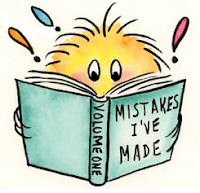
Later this semester you will watch /read Mr. Joe McClung's reflective evaluation of his first year of teaching. In that video he says you always need to have a backup plan for use when things don't go as anticipated.
Well, we have encountered a Mr. McClung moment:
So here is our backup plan for SMARTboard lessons and FORMS. (If you and I have agreed to another plan, that is OK and will be acceptable.)
For the Smartboard project, at least one group member must download Notebook 10 from the Windows or Mac link below. Notebook 10 is similar to powerpoint, only it is designed for educators for the purpose of making lectures more interactive. To get you started, you may go to Smart Exchange to view some lessons that other teacher have built by grade and subject. For your project you should have a grade level in mind, choose a topic, and build your lesson to teach your topic of choice.
There have been many questions about the FORMS part of this project that is due BEFORE the smartboard lesson. We have asked you to create your form as if you were going to use it as a test for your students after they have participated in your smartboard lesson. Alternatively it could be a form evaluating your lesson and presentation by other professionals (your audience). It should be ten questions long, and should use at least four different types of questions. In order to do this part of the assignment, you should think through what you plan to teach, how you plan to teach it, and for the purpose of the form... what questions your students should be able to answer after having experienced your lesson. Be sure to share your forms with edm310forms@gmail.com
You will need to install the SMART Notebook software on your computer. Be sure to install the drivers if you are asked whether you want them or not
Go to:
WINDOWS smart tech link
-http://www.smarttech.com/us/Support/Browse+Support/Download+Form?download=SMARTNotebook10_6SP1SMARTProductDrivers10_6SP2Win2
MAC Notebook Download link
-http://www.smarttech.com/us/Support/Browse+Support/Download+Form?download=SMARTNotebook10_6SP3andSMARTProductDrivers10_6SP2Mac
Follow the download instructions and when it asks for a product key, enter the code that I have emailed to you:
Be sure to explore and play with the software fearlessly. DO NOT BE AFRAID TO MAKE MISTAKES. The University gets recognition for any quality SMART lessons you create, so put your best effort forth and have fun!
Frequently Asked Questions
-Do we make up our own group?
-Do we pick a topic for the Smartboard project and questionnaire, or will we get a list in Docs to choose from?
My response:
You can either use the group that did the podcast or join/create a new group.
You are in charge of selecting the topic for your lesson and creating it.
The form is to be done by the group or a designated member (group better).
You will sign up for a presentation time and there will be another group at that time. You will be audience and presenters as will the other group.
ADDITIONAL IMPORTANT INFORMATION
We will post on Google Docs a schedule of times for SMARTboard presentations. It should be up by 5pm Friday 2/25. Select a time . There will be a second group assigned at the same time. You will be audience and presenters as will the other group. If we cannot team you with another group, orif none of the times will work for your group, we will make special arrangements for a time and an audience.








That sounds like a much better plan! Whew, I thought I was getting old-age itis... Thanks for making this assignment a little more clear.
ReplyDeleteKelly EVans
Justin Hyde and I have decided to be in a group. We need another group member... Any takers? :)
ReplyDeleteI don't see the SMARTboard docs yet. Am I missing them?
ReplyDelete