These are correct:

In the example above the title of the Checklist is correctly shown as Last Name, First Name Student Checklist Master Spring 2011. AND the student's name is in Cell A2 in the same format.
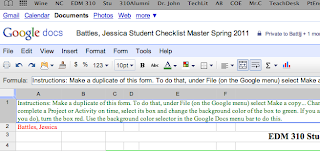
In the example above the title of the Checklist is correctly shown as Last Name, First Name Checklist Master Spring 2011. Even though the word "Master" is included in the Title it is correct. Moreover the student's name is in Cell A2 in the same format.
There are NOT correct:

In this example there are TWO mistakes. the name in the Title is NOT Last Name, First Name as required. Instead it is First Name Last Name. IN ADDITION the student's name is NOT in Cell A2. These errors must be corrected.
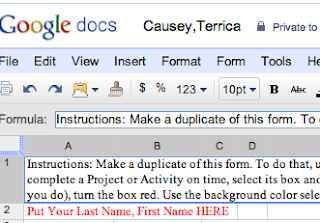
Although the Title contains the Last Name, First Name it should also have at a minimum Student Checklist Spring 2011. IN ADDITION the student's name is NOT in Cell A2. These errors must be corrected.

In this example we find no student name at all Just Copy of... We do have a FIRST NAME only in Cell A2. It should contain Last Name, First Name
So What Do You Do?
My guess is that over 1/3 of the Checklists are not correct. Here is what you must do:
1. Go to your Google Docs and click on YOUR checklist. Is the Title in the form it should be? If not, click on the Title and Change it to Last Name, First Name Student Checklist Spring 2011.
Is your name in Cell A2 in this form: Last Name, First Name? If not, click in the cell A2 and correct it.
Once you have made the corrections they will AUTOMATICALLY appear in my Google Docs (actually in edm310checklists's Google Docs).
ONE LAST THING. While your checklist is open, click on Share. Make sure that edm310checklists is in the list of people you are sharing with. If not, add edm310checklists@gmail.com. ALSO be sure that the privilege is set TO EDIT. If it is set to TO VIEW, change and save changes.
MW4 has not yet done the Checklists. Learn from these examples and avoid these mistakes!








No comments:
Post a Comment