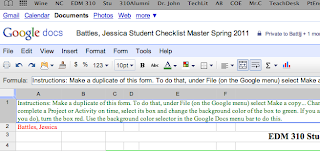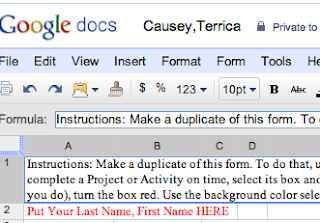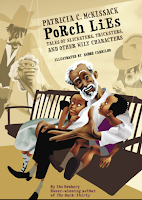
Anthony @mrcapps needs 9 book trailers done by February 14 for Black History Month. This is a part of our effort to get the schools in Mobile County using technology.
Here's how you can help:
1. Volunteer to do a trailer.
2. Select one of the books in your Google Docs (and listed below) and indicate you are willing to do a trailer for it or leave a comment here saying which one you want to do.
Jerry Pinkney Back Home
Jerry Pinkney The Nightingale
Donald Crews Big Mama's
Christopher Paul Curtis Bud, Not Buddy
Willie Perdomo Visiting Langston
Marie Bradby More Than Anything Else
Patricia McKissack Porch Lies
Faith Ringgold Tar Beach
Mildred D. Taylor Roll of Thunder, Hear My Cry
3. Leave a comment agreeing to take a book or fill in the box on Google Docs. Be sure to specify which one if you leave a comment.
4. Watch the instructions for doing a trailer. Trailers are a lot of fun and they are easy to do in iMovie.
5. Watch a few of the trailers done last semester.
6. Read the book. I have ordered all of them except one and they will be in the lab on Wednesday for checkout.
7. Plan your trailer.
8. Come to the lab and you will get help if you need it in doing it.
9. Be a part of history. It will be used at St. Elmo School to increase the reading of the books designated for reading in Black History Month. And the teachers there will see how powerful technology is in getting kids to read.
10. The trailer will count as your Project #11. That means you can mark Project#11, which is due March 6, as completed 3 weeks early. The trailer will be due February 13.
11. Project 9 will be changed for you. You will be thanked by reducing Project #9 to a one part project (any of the parts you want to do). And your part of Project#9 will be due February 27. The part of Project #9 due February 20 will be eliminated.
Help get technology into Mobile County Schools! Call, email, SMS or Tweet if you have any questions.