The final exam will have three parts:
1. A survey similar to the midterm reflection/examination
2. A survey specifically related to your class instructor
3. A question (maybe two questions) that you will have to respond to in Google Docs (shared with me and your instructor TO EDIT). No additional preparation is required to address these questions.
You will receive an email (to your gmail account) with links to the surveys and your questions(s). The email will be sent sometime prior to or at midnight Sunday May 2. All parts of the final examination must be completed no later than midnight Thursday May 6. I will use three or four different questions for the examination. Your question may be different from your friend's. There are issues of security as well as other issues that are addressed by using a variety of examination forms.
If you do not receive your email by 8 am Monday May 3, call me or your instructor immediately. Phone numbers are on the syllabus.
Grades will be submitted to the Registrar no later than Monday May 10. I do not know how long it takes the Registrar's Office to post the grades on the web. Not long, but perhaps a day in order to check for accuracy and completeness and to correct any problems.
No in class examinations will be given. The last class meeting for any purpose is on Thursday April 30, 2010.
Wednesday, April 28, 2010
My Sentence - Revised Already
Since I am insisting that all of you have a sentence, I should do one also. Here is my sentence:
I am still trying to change the world through attempts to discourage burp back education and to encourage creative problem solving through project based learning using technology when effective.
Revised 4/28/2010 10:55 am.
WARNING: If you tried to duck writing your sentence (we all reserve the right to change it), you will have to write one on the final exam!
I am still trying to change the world through attempts to discourage burp back education and to encourage creative problem solving through project based learning using technology when effective.
Revised 4/28/2010 10:55 am.
WARNING: If you tried to duck writing your sentence (we all reserve the right to change it), you will have to write one on the final exam!
Tuesday, April 27, 2010
ZZZ - The Latest Installment
I have published a new post which summarizes the comments made by over 110 individuals about my ZZZ post/ You will find it on my Dr. John Strange's Strange Thoughts Blog.
Take a look. You can leave comments there.
Take a look. You can leave comments there.
Saturday, April 24, 2010
Final Blog Assignment
You cannot successfully complete EDM 310 without completing the Final Blog Assignment. It is considered part of your final examination in EDM310. It requires an HONEST reflection on your part.
You DO NOT have to include the questions, but do include the number of the question you are addressing. In question number 1, address those items covered in the class which you feel are most important.
Due no later than midnight May 2, 2010.
You DO NOT have to include the questions, but do include the number of the question you are addressing. In question number 1, address those items covered in the class which you feel are most important.
Due no later than midnight May 2, 2010.
Tuesday, April 20, 2010
Still Having Problems with Google Earth?

If all else fails (or in addition to all else), in your post include a link to your .kmz file (tour).
Saturday, April 17, 2010
A Learning Moment - Rachael, Kayla, Dr. S, Vocaroo and links

Go to this post of Kayla Daughtry. Read the comments. This post particularly pertains to the post by Rachael and by me, but all of the comments are very interesting and quite unlike the comments and posts others have made regarding this assignment.
Rachael could not make her button work and in a comment the link itself would not "work" within the comment. My guess a lot of the rest of you do not know how to do this either. You should. Now read my comment. I tell you how you should do it (learn how to write a working a tag) and a shortcut if you don't (let Blogger do it for you in a post and then copy and paste to a comment).
Try it.
Additional Professional Blog Information

Use these links for instructions on completing your Professional Blog:
General Instructions (with links that should be visited)
Instructional Videos
Wednesday, April 14, 2010
Tuesday, April 13, 2010
Revised Instructions for Embedding Google Tour in Blog

Google Project
1. Create A Trip
a. In the Places section, click on My Places and then Create and Name a Folder for your trip (Add...Folder) It will be in the Places section. Click on your folder
b. Follow the steps as set forth on this web page to create placemarks. These are stops along your trip. Zoom in or out, add information, tilt, etc. If the placemark you create does not go into your folder for your trip, drag it into your folder. Continue making and adjusting placemarks.
c. After you have created all of your placemarks, they are in the correct order, and you have finished your trip, make it into a playable trip by
1) Clicking on your trip folder
2) Click on the folder at the bottom right of the Places section. The trip controller will come up.
a) Click the record (red) button
b) Click the audio button to record audio. Caution. I have been unable to record audio.
c) Your Tour now appears (a movie camera icon next to its name) in the places section
d) Click on this tour
e) File...Save...Save Place as... add name, select location where it will be saved, and click SAVE
f) Your .kmz file will now be on your hard drive.
2. Upload Your .kmz File to a Web Page. You will create a web page using Google Sites. It is free. Once you have create a page you will store your .kmz file on that page which means that you will have a URL to use in your EMBED code which is Step 3 below.
a. Log into Google
b. Click on more
c. Click on Sites (It takes you to Google Sites – Google’s Web Page Creator)
d. Click on Create new site
e. Use the Blank Template for now, type in a name for your website. Example: John Smith EDM 310 Webpage. (Notice it shows your sites URL as you put in a name)
f. Type in security letters as shown and click Create site. It should take you to the homepage of the website you have just created.
g. Go to the top right of the page, click on Create page
h. Select File Cabinet
i. Type in a name. Example: EDM 310 Files
j. Click Create page
k. Click Add file
l. Click Browse under your computer
m. Find the .kmz file for your tour
n. Click Upload. (Your file will show up with the word Download below it)
o. Right-click on Download (Control click on a Mac) (
p. Click on Properties Works on PC System 7 at least)You may have to email the link to yourself (or copy it from the email form) if you are working on some PC systems older than 7 or on a Mac.
q. Copy the URL Use this URL as a link in your post if you have trouble with Google Earth saying "Unable to Load .kml file)
r. Click OK
3. Use the Embed Tour Gadget to create code to place in Blogger
a. Go HERE
b. Click on Use theEmbed Tour gadget and Read the instructions
c. Click on here near the top of this section to go to the Embed Tour gadget Here also works here.
d. Fill in the Gadget settings
e. Paste the URL of your .kmz file in the KML URL area
f. Check Autoplay tour
g. Check anything else that is necessary
h. Leave Show terrain checked
i. Click Get the Code
j. Paste the code in a Blogger post.
k. Publish your post and view your blog
l. Try it to make sure it works.
m. If it does not work, make sure you have followed these instructions.
n. If after checking what you did it still does not work, contact Dr. Strange or Mr. Tashbin If all else fails (or in addition to all else), in your post include a link to your .kmz file (tour).
An Extremely Important Comment From Dorothy Burt of Pt. England School

I want to call the following to your attention. It is a comment left yesterday by Dorothy Burt, eLearning Director at Pt. England School in Auckland, New Zealand. Please especially note Point 2 below.
Manaiakalani has left a new comment on your post "Honest Reflection is Required":
As an outsider (both in terms of your class and culturally) I have been fascinated by this post and the following conversation. Which I must hasten to add has occured in a public space and so I am adding my 2 bobs worth....
Two comments:
1.Ten years into the 21st century I am amazed by educated folk who still haven't understood that once you start using digital tools most of your acts are traceable. So it is getting almost impossible to lie about events online. I must assume that ZZZ is one of the people who most needs this course because s/he hasn't yet understood about digital accountability. I administer large domains for teachers in my district and I am amazed by teachers who fudge about having been online and attempting to do a required task because in my Administrator's page it tells me the last date/time they logged in!
This is something that teachers and students need to get their heads around urgently.
2. This point is dear to my heart because many of you students have been leaving comments on blogs of children who I work with. I wish I could come over and meet you (or bring you all over to NZ) and explain to you what a HUGE profound difference you make in the lives of individual children when you affirm them by reading their work, looking at their graphics, watching their movie, or listening to their podcast AND leaving them a comment. The positive affirmation is fantastic, but you people go beyond that and leave feedback which indicates that you did listen and you connected with what they were trying to say. That simple act has the power to change lives. I know you need your A grades, but our kids need people such as you to interact with them and their learning.
Please don't let this just be about grades - whether we are talking about this course or teaching as a career - make it ALWAYS be about the kids.
Dorothy
Auckland, NZ
Tuesday, April 6, 2010
New Deadlines
Although I don't think it is a good thing to do, I will extend the deadlines for the following projects, all of which must be included in your blog, to Friday April 30 at 5 pm.
Project 5 Survey
Project 6 Repot on Skype use
Project 7 Voicethread or Vocaroo
Project 8 Teach Someone Using Technology
Project 10 Timetoast Timeline
Project 12 Google Earth
Project 15 Interview
Due Dates Not Changed
Project 11 Professional Blog May 2
Project 14 Substantive Presentation - Present in Class Week Starting April 19
Created on my iPad
Project 5 Survey
Project 6 Repot on Skype use
Project 7 Voicethread or Vocaroo
Project 8 Teach Someone Using Technology
Project 10 Timetoast Timeline
Project 12 Google Earth
Project 15 Interview
Due Dates Not Changed
Project 11 Professional Blog May 2
Project 14 Substantive Presentation - Present in Class Week Starting April 19
Created on my iPad
Monday, April 5, 2010
Winding Down - A Few Changes
Projects due at the end of Week 13 are now due on Sunday April 18. That gives you a bit more time for them.
Comments4Kids and Comments4Teachers will end at the end of Week 14 (April 18 midnight).
Comments4Classmates will continue through the last posts.
We will complete Foliotek the last week in class. Either I or one of my assistants MUST approve your Foliotek submission before the end of classes.
Comments4Kids and Comments4Teachers will end at the end of Week 14 (April 18 midnight).
Comments4Classmates will continue through the last posts.
We will complete Foliotek the last week in class. Either I or one of my assistants MUST approve your Foliotek submission before the end of classes.
Sunday, April 4, 2010
Extremely Important - Class Attendance Mandatory This Week
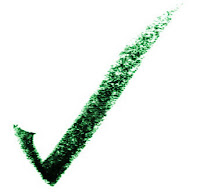
Attendance is MANDATORY for all classes or labs regularly scheduled this week. The Office of the Vice President for Academic Affairs will be administering an instrument about basic education. You are REQUIRED to be present and to take it as part of the accreditation review that is conducted every 10 years.
You will receive $10 credit at the University bookstore for your participation.
You will also be entered into a drawing for an iPad.
If you score in the 50th percentile you will receive a second entry into the iPad drawing.
Thursday, April 1, 2010
Blog Assignments Changes and Rearranged

The Blog Assignments for April 11 and April 25 have been switched and the blog assignment now posted for April 25, 2010 has been slightly modified.
Please use the REVISED Blog Assignments Part 2 for the rest of the course or until further revised.
Here they are as they currently stand:
April 11
Watch this video: Dr. Seuss - The Zax
Watch thisVideo: Another PS 22 Video
Write a blog post in which you answer this question:
Why is important for students to post their work to blogs (or in other ways)? The PS 22 Video is
one example. Use at least three other examples which you have encountered in this class
(assigned or not). Include pictures and links for all example which you use.
April 18
Select a topic that stems from your work in EDM310. Write a blog post that sets forth your thoughts and feelings about a topic, any topic, related to EDM310. Instead of responding to an assignment as you usually do in your blog post, create something (can be audio, video, text or a combination of any of them) for others to respond to and discuss.
April 25
Watch this video:
A 7th Grader's Personal Learning Environment (or PLN)
Comment appropriately in your blog post. Compare her PLE to your PLE.
Watch this video: Two Questions That Can Change Your Life
In the same post, reflect on these two questions and how they might affect you.
May 2 Closing Post Final Reflection
Special instructions will be provided.
Subscribe to:
Comments (Atom)







